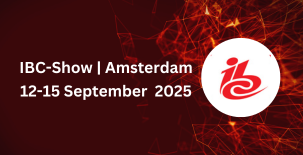Alistair Rankine gives us his take on Autodesks 2012 Flame Premium release. In April this year, Autodesk released its annual update for Flame and Smoke with the introduction of its 2012 release. This release applies to Flame Premium, Smoke Advanced and Smoke on Mac. As a Flame and Smoke user and instructor, I had been […]
Alistair Rankine gives us his take on Autodesks 2012 Flame Premium release.
 In April this year, Autodesk released its annual update for Flame and Smoke with the introduction of its 2012 release. This release applies to Flame Premium, Smoke Advanced and Smoke on Mac.
In April this year, Autodesk released its annual update for Flame and Smoke with the introduction of its 2012 release. This release applies to Flame Premium, Smoke Advanced and Smoke on Mac.
As a Flame and Smoke user and instructor, I had been eagerly awaiting this release, as the rumours circulating around the industry were that this would be the most significant release of the past few years. I was looking forward to seeing what changes had been made.
For the purpose of the review, I am going to concentrate mainly on Flame Premium 2012 although many of the tools added to Flame Premium exist in Flame, Smoke Advanced and Smoke on Mac.
For those of you unfamiliar with Flame Premium, this package was released towards the end of 2010. It consists of Flame, Smoke Advanced and Autodesks high-end colour grading suite, Lustre. Autodesk made a bold decision to combine all three platforms into one box at a hugely discounted price in order to keep them at the forefront of the market.
Flame Premium allows Flame, Smoke and Lustre projects to be archived as one individual project which can be shared between systems. This has huge implications in terms of workflow. It means everything can be kept in one box making it far easier for artists and operators, and helping to prevent the time consuming import and export of files between systems and minimising the need to worry about which system understands which file format.
In short, Flame Premium provides tools for 3D visual effects and compositing, real time colour grading and a full timeline finishing workflow.
AT A GLANCE
So what has changed in 2012? There have been a few visual changes to the software, more so, on the Smoke side of things but after a few minutes, you will manage to find the buttons that you are looking for. They are still there to be found; they have just been moved to a more ergonomic location.
The most interesting changes that have come about in the 2012 release from an end user point of view are inside the Action and the Flame FX module.
ACTION
When you first jump into Action on 2012, you will get a surprise as some of the interface has been re-designed. At first, it seems a bit daunting, but if you know your system you will pick it up quickly.
The reason Action has been redesigned is to make way for all of the new Relighting and 3D texturing nodes. These tools give the artist total control over the look of their final composite.
Here are some of the new features:
* Ultra Realistic Volumetric Lighting which interacts with 3D objects and media layers
* Point, Spot, Area and Ambient lights that can cast true shadows within a 3D scene
* Image-based lighting to simulate environmental lighting on surfaces and 3D geometries
In end-user terms, this means you have total control over all lighting possibilities within a 3D environment such as lighting intensity, light colour, 3D lens flares, 3D light rays, lighting occlusion, stereoscopic 3D lighting and 3D shadow casting.
After playing with the new lighting tools for a while, it is easy to see how powerful they are. A whole new world has been opened up in terms of creating realistic lighting scenarios within a 3D environment. It also opens up a multitude of possibilities in terms of creating motion graphics. 3D Lense Flares, 3D Rays, and 3D Shadows can all be used in conjunction with 3D Text and Geometries in order to create complex graphics and textures. All of the new tools are node based which gives the artist total control over how they incorporate the new tools into a scene.
The system also comes with a selection of preset 3D Lens Flares. These can be used as they are or can also be manipulated to suit the user. They are extremely useful to help you understand how the new re-lighting tools function. By dissecting them, one can learn how to build ones own custom presets.
FLAME EFFECTS
Another new toolset that has appeared inside the Flame and Smoke family in the 2012 release is the Flame FX toolset. It is available either as a desktop toolset (which means it is also incorporated into Smoke OSX) or as nodes inside the Batch modules on both Flame and Smoke Advanced.
Flame FX first appeared in the 2011 release of the product range. At that time there were only a couple of new tools available.
What is Flame FX? Basically it is a collection of built-in plug-ins/sparks incorporating tools such as Auto Stabilise, 2D Transforms, Gradient, Glows, Blurs, Damage and Deform among others. The names of some of these built-in plug-ins may not be as familiar as those that come with packages such as Sapphire, but after spending a few hours playing with them, it easy to see that they are extremely powerful. In fact, the names can be a bit misleading as once you start combing some of these effects, it is possible to achieve many things that third-party plug-ins wont replicate. These will be particularly desirable to Smoke OSX (MAC) users who may not want to pay the $8000 price tag that Gen Arts are asking for, for the Mac version of Sapphire plug-ins.
I hope Autodesk pushes this even more on the 2013 release. It will eventually curb the need to spend any extra money on plug-ins and may entice more customers to move over to Autodesk.
STEREOSCOPIC
The Stereoscopic 3D workflow on Flame Premium has also benefited from some changes including a true S3D workflow inside Action using the FBX 2012 asset exchange technology camera and integration with Autodesk Maya 2012 software via Autodesk FBX asset exchange technology and multi-channel render pass workflow.
Autodesk has also introduced the following into the stereoscopic workflow:
* A multi-layer stereoscopic 3D timeline for interaction between Lustre and Flame/Smoke. New relighting tools integrated into the Stereoscopic 3D workflow to allow for easier management of lighting artifacts within stereoscopic scenes.
ACCESSIBILITY
One of my favorite things about Flame Premium is the inclusion of all the additional nodes Flame has inside Action into Smoke. This means that Smoke artists now have access to tools such as a Camera Tracker and Particles and many more. You may wonder what difference this will make. If the end user already works in Flame, it is simple. Not everyone knows the Flame interface and it means that Smoke users can easily pick it up. Where I think this is useful is when a company is using freelancers. If they cant find a Flame artist, they can hire a Smoke artist instead and they will have access to all of Flames toolset within the Smoke interface.
I think the biggest learning curve on the system will be if a Flame or Smoke Artist is expected to know Lustre as well. The interface is different enough to create initial problems for the user. Of course, that depends on whether the Flame/Smoke artist is expected to work on colour grading as well.
CONCLUSION
Flame Premium offers a one-stop shop in terms of visual effects, real time high-end colour grading, editorial finishing and compositing. It allows the possibility of one artist finishing all on one system or a system which many artists can share. It enables the use of one timeline that can be used throughout the complete finishing across all three platforms and allows everything to be stored in one archive.
The 2012 release has many other new features in relation to its handling of 3D objects and the workflows between Flame/Smoke and Autodesk Max and Maya are well integrated.
Alistair Rankine is a Dubai-based post production specialist. He is also an affiliate of VFX Consulting International and is now training to be a Nuke instructor as well.
THE COMPETITION
It is very hard to compare Flame Premium with any other individual software package out there. Much of the decision will lie in what market you are in, what your budget is and what your future protections are in terms of the direction you see your company moving in. Its not that other systems cant do what Flame can do. Its just that they cant do it all on the same system.
The most serious contender in terms of a one-stop shop editorial, visual effects, compositor and colour grader is the SGO Mistika system.
Mistika has been around for a few years now but has remained relatively unknown. One of the reasons for this has been the user interface. Earlier versions of Mistika were extremely difficult to use. This made it very hard for post houses and studios to find staff and freelancers to work on the system.
In 2001, the interface changed and now, Mistika is becoming more and more popular. In terms of toolset, it is said to have the most advanced stereoscopic 3D on the market and is incredibly fast.
It is now being used all over the world. It is also being used extensively on the new Peter Jackson film The Hobbit. As the user base grows, I can see Mistika claiming a large chunk of the market in the future.
Next in line in terms of a one-stop shop should be Quantel IQ/EQ. It has excellent editorial and colour grading tools along with superb stereoscopic 3D capabilities. However, it falls flat when it comes to 3D compositing, lighting, and motion tracking. If Quantel managed to sort out the systems visual effects capabilities, it would be a serious contender for Flame Premium but as it stands, it is nowhere near it.
After that we would have to look at individual software packages. In terms of compositing and visual effects, Flames main contender is Nuke. I cant fault Nuke in any way. I am also a Nuke user and soon to be Nuke trainer. In terms of effects work, Nuke can do everything you need it to do. It is an incredibly powerful piece of software.
Again, it all boils down to what market you are in. If you are working in a client-driven session, then Nuke may not be for you.
Nuke is still considered more of a back room tool and used extensively in the movie industry whereas Flame and Smoke still allow for more client interactivity. The only real issue with Nuke is the lack of a proper timeline and grader which means you still have to jump between products to achieve the final goal.
Nuke, of course, is a lot cheaper and you could easily combine it with FCP and DaVinci Resolve to achieve a one-stop shop. The only thing is you will have to learn a lot more software and wont have such a good workflow. Still achievable though.
The other option is Adobe Creative Suite CS5. Again, I cant fault this product in terms of what can be achieved on it. It incorporates Premiere, Photoshop and After Effects and is a first class tool in terms of visual effects.
With regards to the toolset, the one thing it has missing is a good colour grader. It is not impossible to grade on it and I am sure some of the smaller boutique style post houses may argue that plug-ins such as Magic Bullet help to handle these things.
In all honesty, if you are going to work like this you should probably add a grader like DaVinci Resolve to your arsenal as well. Again, CS5 isnt really a tool that can handle a client-driven session in the way that Flame Premium can and its lack of node compositing limits the speed at which some of the work can be done. It is, however, extremely powerful, undeniably affordable and has access to more plug-ins than you can shake a stick at.