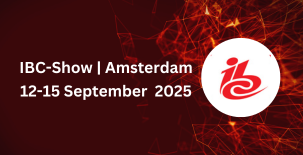SAE institutes head of film Stefan Randjelovic takes the C500 for a field test and shares his views exclusively with BroadcastPro ME When Canon launched its C300 Cinema EOS camera, it promised to change the future of filmmaking. The C300 launch was no small affair. It was launched in Hollywood with testimonies from a few […]

SAE institutes head of film Stefan Randjelovic takes the C500 for a field test and shares his views exclusively with BroadcastPro ME
When Canon launched its C300 Cinema EOS camera, it promised to change the future of filmmaking. The C300 launch was no small affair. It was launched in Hollywood with testimonies from a few filmmakers who had the opportunity to make their films with the camera. The C300, however, could only record in full HD 1920×1080. The updated lineup including the EOS C500 and C500 PL, which began shipping late last year, promised to change that.
We had the opportunity to test the C500 recently and decided to go and shoot in the desert. In the process, we created a mini story that could work as an introduction to a larger film.
Besides being able to do everything that the C300 can do, the C500 can now record 4K digital video. But recording 4K might prove expensive as you will need a separate recorder, and more storage. But is it all well worth USD 26,000.
The initial feel I got with this camera is that it is closer to the DSLR world than the professional camcorder.
Having said that, with the C500, you have the possibility of mounting all of the Canon EF lenses. For those who want to update to the C500, its good because they can still keep all of their DSLR lenses.
The C500 PL mount has access to the full range of professional cinema lenses.
For this camera, Canon developed a new 8.85 megapixel CMOS chip that is roughly equivalent to the Super 35. Canon claims that the sensor is exactly the same as the one in the C300 although it is used in a completely different manner to record 4K video.
The camera body itself is so small that when you mount the CP2 lenses, you can barely see the camera while observing it from the front.
Overall, that is a good thing. The weight is barely noticeable; the top handle is very comfortable and the location of the LCD detachable screen is ideal as it enables us to take low shots and still be able to frame correctly.
On the right side of the camera, the grip connector has been replaced by 3G SDI and monitor outputs. This is not a bad thing as it is a CMOS sensor and wed probably need to stabilise the camera with a rig while shooting.
Most of the buttons are either located on the left side of the camera or to the back.
There are custom programmable buttons but the Fn. button that is required to change your shutter, ISO and white balance is not very conveniently positioned. For instance, you need to press it first and then find the rotating dial on the left side of the camera. Although this is not a problem by itself, it can be a tad difficult to change the setting and get it right while shooting 1/25th and looking through the viewfinder at the same time.
At the back of the camera there is a small information screen, two CF card slots and a battery compartment.
It is important to note that its a bit challenging to shoot with one battery only, and I do not understand why Canon did not bundle it with two batteries. For a camera that retails at USD 26,000, two batteries should have been a minimum requirement.
In the desert, the camera battery power ran out quickly. If you keep the 3GSDI dock open, the battery will probably run out after 80 minutes. In the field, that time period is very short. On another note if you just record in full HD in MXF format, you might get a maximum of 160 minutes.
In order to get the most of this camera in the field, I recommend using an Anton Bauer Canon C300/ C500 Battery Kit, which retails at USD 1200. Thats something to budget along with the camera.
Lets now take a look at the compression and the media. Obviously, this cameras USP is its ability to shoot 4K. You will need an external recorder like the new AJA quad or the Gemini from Convergent Design and they retail somewhere in between USD 3500 to USD 6000.
The frame rate flexibility for recording video on the C500 is astounding. The camera can utilise frame rates from one to 60fps in full-res record modes, and you can record up to 120fps using the 4K half-size RAW settings. The camera offers the same DCI and QFHD production standard options for recording 2K video. One allows for 2048 × 1080 recording, while the other records traditional 1920 × 1080 full HD video. The 2K shooting modes have the option for 10-bit or 12-bit recording.
For all of these RAW 4K recording settings, you can output the video using the cameras 3G-SDI terminal. There are also dual uncompressed HD-SDI outputs that support live monitoring. Additionally, you can simultaneously record an MPEG-2 HD proxy video at 50Mbps to CF cards inserted in the C500s dual memory card slots.
Like the C300, the C500 has two Compact Flash memory card slots on the back of the camera. CF cards cannot be used to store 4K video recorded by the camcorder, but they will simultaneously record a full HD proxy video for editing 4K content with an offline non-linear editing system. To store the uncompressed RAW 4K and 2K videos captured by the C500, you must use an external recording system and connect it to the camera via its dual 3G SDI terminals. This solution is expensiveany camera or camcorder with multiple SDI terminals is very priceybut it makes more sense than the quad SD card recording put in place with the JVC GY-HMQ10 4K camcorder. The C500 also has an SD card slot for storing preset data and saving various settings.
The C500 is a manual camera. By this, I mean that it does not have auto functions as it is meant to be used mostly on films.
So there are no zoom rockers. Everything is controlled from the lens, the aperture and the focus. But the camera has a plethora of options to keep your image sharp with peaking tools.
These include two peaking modes, a magnified focus assist, and edge monitoring.
With the C500, you have complete control over exposure in the form of shutter speed, ISO settings, mechanical ND filters and what a joy these were to use in daylight. We did not use any matte box on the shoot and were still able to get a decent exposure for our shots at a very shallow depth of field.
The camera has an ISO range of ISO 320 to 20,000 that was featured on the C300, and Canons Log Gamma recording allows for a 12-stop exposure latitude in your recordings.
Regarding the latitude, we did some shots in complete darkness and were still able to obtain a picture with no noticeable noise at 1200 ISO. Even at 6000 ISO, we were able to get a very decent image.
Regarding Canons Log Gamma, it provides a nice flat picture that is a joy for any colourist. You can play with your picture as much as you see fit in post and not break your image. Even on the MXF files, the compression is barely noticeable at 50 mbps.
This is astounding for any filmmaker, who wants to shoot at night and has minimal lighting. We just used a small Litepanel as a bounce to enhance our shots and it wasnt even at full power.
The camera is also equipped with professional-grade exposure assistance controls, including zebra patterns, waveform monitors, RGB parade display, spot display, and a vectorscope display. Most of these functions have their own dedicated button on the left side of the camera, but with all of these tools you can be sure that you wont ever have blown out highlights.
Theres a dedicated white balance button on the side of the C500 and the camera has two custom Kelvin settings that can be stored in the cameras memory. Theres also an auto white balance mode and two white balance presets for daylight and tungsten.
The C500 has no built-in microphone, and its surprising to see that it does not come bundled with a shotgun mic. The camera features a 3.5mm mic jack and is expandable with two XLR inputs (on the external monitor attachment). And if youre not recording live sound, you can simply remove the monitor attachment. Theres also a headphone jack on the camera and a wide variety of audio controls. If you want to, you can record good audio with this setup, but it may be preferable to use a dedicated audio recording system instead, like a Marantz. This keeps the C500 less cluttered when youre shooting video. If youre mounting it on a rig, it is preferable to use the Zacuto EVF filmmaker. This setup worked like a charm with the C500 and is highly recommended if you plan to conduct handheld shoots due to the form factor of the camera.
In conclusion, the C500 isnt as innovative or groundbreaking as the C300, but its ability to record 4K video shows us that we are headed towards a new recording format. The C500 isnt the only camera shooting 4K. Others in this segment include the JVC GY-HMQ10 and the Sony NEX-FS700. But the fact that Canon has decided to embrace 4K means it is willing to take the whole 4K workflow to a new level.
But how can you expect to record such a huge deluge of data? Canon is working with several third-party vendors for uncompressed RAW recording. For proxy purposes, the camera also records internally to a CompactFlash card at 50 Mb/s. This covers you for emergency backups and immediate editing of proxy files. This is the Canon XF format (4:2:2 MPEG-2 with an MXF wrapper) that the C300 also records.
The EOS C500 looks impressive. The 4K workflow for now seems well thought out, but they are certainly expensive. It could have benefited from at least a recording capability of 2K on CF cards and some higher frame rates without resorting to an external recorder. You may want to use the C300 for a while as the 4K with a 4:4:4 colour profile is an expensive option if you do not plan to do any VFX work in your shots.
Overall, the C500 is a great camera and the future looks bright for digital cinema.
Check out the movie we shot with this camera on: https://vimeo.com/56804528. Special thanks to Canon Middle East, Filmquip Media for providing us with Arri Prime lenses and Richard Latham for his support.