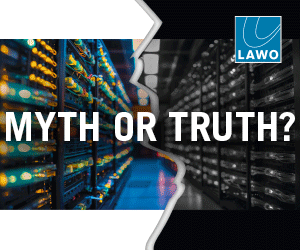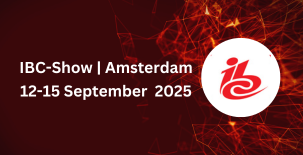Video editor Raul Skopecz puts the Avid MC 5 through its paces.

Media Composer 5 is a major update to Avid’s flagship non-linear editing system. Here, we take a quick look at what the new Media Composer 5 has to offer. I’ll say upfront that I love this update. For Avid Media Composer users, MC5 adds a lot of functionality that will make the editing experience more enjoyable and faster at the same time. I run three Media Composers on Mac, connected to a Unity MediaNetwork. Two of them are run on MacPros, and a third is run on MacBook Pro.
AMA (AVID MEDIA ACCESS)
MC’s strongest feature used to always be its media management. When you designate a media drive, the application creates a folder on that drive and all media captured or imported into the software resides in that folder. That worked well for tape-based sources, but for any file-based sources, the fact that one always had to convert/copy any files imported into the application, didn’t make too much sense, especially with the tapeless workflows gaining more terrain than ever. AMA was Avid’s answer to that.
With AMA, Avid decided to change the way media was being “digitised” into the application. In version 3.5, AMA supported Panasonic P2, Sony XDCAM and XDCAM EX media. This was the first truly tapeless workflow possible on Avid, and it is as solid as the old media management system.
The biggest and the most obvious update to MC5, is the AMA engine. AMA refers to a framework in which camera manufacturers can develop plug-ins that allow Media Composer direct access to the raw footage.
With this new version, AMA supports: RED (.R3D), QuickTime (including ProRes and Canon 5D/7D movies), XDCAM, XDCAM HD, and XDCAM EX, P2, DVC PRO HD, and AVC-Intra, GFCAM, New Canon XF codec.
No transcoding or copying is required at all so you can access all of the media right away, on the spot. You just have to link to an AMA Volume or AMA file, and your media will show up immediately.
The support for Quicktime AMA (a new addition to this version) was long requested and, therefore, expected by most Avid users. However, additional support for RED’s R3D raw format support was a pleasant surprise and immediately appealed to a new generation of filmmakers as well.
It works in exactly the same way that AMA works with XDCAM or P2. You point Media Composer to the folder where your R3D files are stored, and moments later, the clips are in the bin. By right clicking on a clip and selecting “Set Source Settings” you are able to completely control all the settings for R3D processing.
AUDIO
The audio tool in Media composer lacked functionality in many previous versions. There were various levels of controls in the form of the mixer, automation gain and basic EQ, but anything else had to be done with the Audio Suite which allows for only one audio plug-in at a time for any audio clip. This basically made it impossible to do any real audio finishing in the Media Composer interface.
New to MC5 is the RTAS (Real Time AudioSuite), Pro Tools proprietary format. It supports a range of RTAS plug-ins and allows for multiple ‘inserts’ on each track.
In general, the RTAS plugins have a better interface and there are five ‘inserts’ (A to E) allowing up to five effects to be stacked on each audio track. However, it is track-based and applies to all clips on that track, across the entire sequence.
Another improvement to the audio section is the addition of stereo audio channels. A range of extra audio controls have been added to the timeline, to easily toggle on and off the various rubber-banding lines for clip gain, auto gain and pan, solo/mute buttons, track enable, RTAS audio effects, and the best of all a button that toggles on/off the audio waveforms for a specific track.
THE SMART TOOL
Not being a huge fan of direct manipulation in the timeline, I believe this is the least impressive addition to the new MC5. It will make a lot of switchers from Final Cut Pro (FCP) to Media Composer happy, but Media Composer users will prefer to have the ability to click anywhere in the timeline without the risk of accidentally shifting a clip slightly (something that I do fairly often on other systems). My solution to this was to map the Smart Tool on/off toggle on the keyboard, and activate it anytime I needed direct manipulation in segment mode.
Overall, the Smart Tool solves a problem that most old users would not consider to be an issue. While I don’t think much of it, I do appreciate how cleverly it was designed, and am sure there will be many editors out there who are more used to this functionality from FCP and will consider it a plus.
MXO2 MINI
Over the years, MC editors have been pleading for non proprietary I/O options. MC5 has opened its doors gradually to that area with the qualification of Matrox’s MXO2 Mini as a monitoring solution. The MXO 2 Mini addresses the need of file-based workflows, where tape ingest is of little or no importance.
ASPECT RATIO
There’s a more intuitive way of switching a project aspect ration – 4:3 /16:9 now. The option moved from the Composer Window to the Project Format.
INTERFACE SETTINGS
The Interface Settings have changed drastically. The new window is much simpler, and lacks some options from the previous settings window. A new slider that controls the background colour (darker or brighter) has been introduced.
QUICK TRANSITION
When applying a quick transition, you now have the option to choose which tracks the transition will be applied to.
AUTOSYNC
When using AutoSync function, you can now select which audio tracks of a clip you want to use in an AutoSync.
SCRIPTSYNC
I’m sure that not many people know about the ScriptSync features in the previous version of Media Composer software. ScriptSync used to analyse the audio and automatically create links between the script and the media.
The user could then select a line of dialogue in the script, and Media Composer would find that line of dialogue in the footage. It sounds like science-fiction, I know. That was a revolutionary update in version 3.5 (if I’m not mistaken) and it was extremely useful to me while working on the City of Life project. Since then I have loved that feature and whenever I work on scripted projects, I use ScriptSync.
The ScriptSync feature, unfortunately, has been removed from MC5. Users that are upgrading from MC4 can get the feature for free; new buyers who want ScriptSync can get it for 1000$.
THIRD PARTY APPLICATIONS
A fantastic line-up of third party applications come bundled with this software, thereby, enhancing its own capabilities. Boris Continuum Complete (Mac and Windows) – Comprehensive library of customisable video filters, transitions, effects, chroma key tools and more; Avid FX (Mac and Windows) – 2D & 3D compositing, titles, animation and effects; Sorenson Squeeze (Mac and Windows) – Format export software with highly customisable compression templates; Avid DVD by Sonic (Windows only) – DVD and Blu-ray authoring software; and SmartSound Sonic Fire Pro 5 (Mac and Windows) – music track creation.
The added value of these third party applications to MC5 is fantastic. If purchased individually, you would have to pay in excess of US $3500 for this.
WHAT ELSE?
MC5 in a box costs 2600$ (without ScriptSync). Final Cut Studio costs 1000$ and Adobe CS5 Production Premium about 1500$. If you buy plug-ins for FCP to add the features available in Media Composer, you’ll end up paying a lot more. However, the same thing applies to Media Composer as well. Their feature sets are different so we shall not attempt to compare them in this review.
In conclusion, MC5 is testimony to the fact that Avid is paying close attention to feedback from its client base and has released a version that is also endearing itself to all kinds of filmmakers from big studios and TV networks to the independent filmmaker. The Smart Tools will just make Media Composer much more accessible to FCP users who may have wanted to give it a go, but couldn’t adjust to the modular user interface from previous versions.