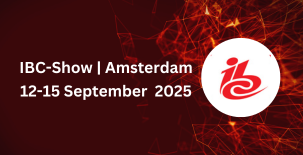Dubai-based editor Raul Skopecz gives us his view on PluralEyes, a workflow automation tool designed to automatically analyse media content and sync the audio and video clips, including HDSLR images, without timecode, clappers, or expensive equipment One of the most tedious parts of my job as an editor is the part where I have to […]
Dubai-based editor Raul Skopecz gives us his view on PluralEyes, a workflow automation tool designed to automatically analyse media content and sync the audio and video clips, including HDSLR images, without timecode, clappers, or expensive equipment
 One of the most tedious parts of my job as an editor is the part where I have to sync to the picture the sound that comes from a different source.
One of the most tedious parts of my job as an editor is the part where I have to sync to the picture the sound that comes from a different source.
It is a simple process, but it is time consuming, and unfortunately, time is something we never have on our side as editors. Almost always, it takes a lot longer than expected for different reasons: the sound recorder or the camera wasnt rolling when the slate was clapped, the slate was named wrong (yes, thats right. Happens all the time!) or theres no audible slate announcement on the sound. If you feel my pain, then this article is for you.
Recently, I had the opportunity to download PluralEyes, a plug-in made by Singular Software for Avid Media Composer. There are Final Cut Pro, Adobe Premier and Sony Vegas versions as well. PluralEyes claims to provide users with valuable workflow automation features for managing multi-camera, multi-take, and dual-system audio productions quickly and efficiently. It analyses audio information and automatically synchronises corresponding video clips, saving video editors hours in post. With PluralEyes, there is no need for timecode, clappers, or any special production preparation, the company says.
For my first test, I used some RED material that was shot with proper clapper boards.
I began with one picture camera that had its own sound track, (in this case, the material coming from a RED camera but it can be Canon 5D or 7D as well), and one sound source with four audio tracks. It is a must to record a reference audio track on the camera, for PluralEyes to sync.
Recording with no mic attached to the camera, therefore, is not an option as PluralEyes aligns the sources by analysing the audio waveform. I was lucky with this test material, that the RED camera was getting a live feed into one of the audio channels. It is not always the case. The first thing I had to do before firing up PluralEyes was to create a timeline with all of the source material that I needed to sync.
I put each source material on its own video and/or audio track/s. Once that was done, I exported an AAF file with link to media option selected. I opened PluralEyes (independent application) and loaded the AAF file.
Here are a few radio buttons to check:
Clips are chronological
If you know that your timeline has all the clips in a chronological order, you can enable this to make the sync easier and faster.
Level audio
It is not the case with my sources, but sometimes the audio level (especialy on the guide track) might be too low, which will make it impossible for PluralEyes to do the sync. Enabling this option will tell PluralEyes to level the audio before attempting any analysis.
Use markers
You can mark the separate clips on a similar sync point, and then with this option selected, PluralEyes will more likely sync it correctly.
Try really hard
I guess the name is self explanatory.
Once I selected the appropriate radio buttons, I just clicked sync. For this particular test, the only selected button was clips are chronological. For this sequence that is longer than seven minutes and includes one video track and five sound tracks, it took around 20 seconds to process on an 8-core MacPro system. Thats actually quite impressive. PluralEyes will create for you a second aaf file so the only thing left for you to do is import it into Media Composer.
I conducted a second test with a sequence that used two different cameras that were recording at the same time, and had a separate audio source with four tracks of audio.
Once the sequence was prepared and the AAF exported, I loaded it to PluralEyes, and synced. It took about double the time, but with the same fantastic result.
Unfortunately I did not have any material with a continuous audio track, and on and off video tracks, to test it, but am confident the results would be just as good as the two different cases in which I tested it. The speed of PluralEyes is based on the speed of your storage. The faster the storage, the faster your sync will be done. The application copies all of the audio files to the working directory while doing a sync, so make sure you set your working directory to the fastest HDD available in the system.
PluralEyes is a must-have application for anyone that spends at least a couple of hours a month synchronising various sources of sound. It is fast, and makes your life as an editor a lot easier.
However, this application is not without its challenges. PluralEyes, for instance, does know how to deal with media files in a shared storage environment on the Mac.
When I tried to open a sequence (AAF) with media that is on the shared storage, I got an MXF_INVALID_FILE_PATH error. Im not sure whether this is a bug or a missing feature but I would love to see it implemented in a future software release. I couldnt test the Windows version to check if Id get a similar error from there as well.
Raul Skopecz is a well-known Avid editor and runs Abis Studio, a post production house in Dubai Media City.