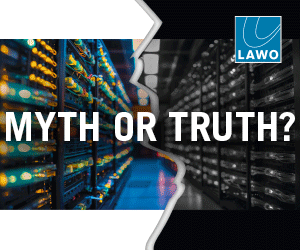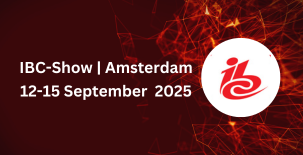We outlined the history of cloud computing and the technologies on which it depends last month. In this issue, Andrew Davies explores the current technologies that can provide cloud services to businesses In part I, we looked at the history of cloud computing and where it has come from, the importance of server virtualisation, hypervisors […]
 We outlined the history of cloud computing and the technologies on which it depends last month. In this issue, Andrew Davies explores the current technologies that can provide cloud services to businesses
We outlined the history of cloud computing and the technologies on which it depends last month. In this issue, Andrew Davies explores the current technologies that can provide cloud services to businesses
In part I, we looked at the history of cloud computing and where it has come from, the importance of server virtualisation, hypervisors and virtual machine managers (VMMs). These technologies, as they have matured, have made the use of virtual servers indistinguishable from the real thing to end users and software alike.
Virtual servers form the backbone of modern cloud computing platforms. For example, many of the popular software services in use today by both consumers and businesses run on virtual or cloud-based platforms often without the end user even being aware of this fact.
It is this ubiquitous, connected nature of cloud computing that makes it so powerful; applications, once tied to the corporate network or requiring complicated installation on an end users computer, can now offer their services to those same users without any of these previous restrictions. Lets consider in more detail how these cloud or virtual services are provisioned, created and maintained.
There are a number of companies and organisations involved in the provisioning of cloud-based services and virtualisation platforms. As the technology has progressed over the second part of the last decade, so has the need to move virtual machines from one platform to another. Virtual machines (VMs) are just software and as such can be encapsulated in a single file. That file can contain not only the virtual representation of the physical hardware itself but also, a fully installed operating system, service packs, applications, tweaks and everything else to make a given application work.
This encapsulation of the virtual hardware, OS and installed applications is known as a Virtual Appliance. In the early days of virtualisation, each vendor of VM software had their own format for how a Virtual Appliance was represented and stored. However, in recent years, some standardisation efforts have improved this situation allowing virtual machines or appliances created on one platform to be moved and deployed on another.
The open virtual format (OVF) and open virtual appliance (OVA) standards were jointly proposed by many of the major vendors of virtualisation software such as VMWare, Xen, Microsoft, Hewlett Packard, Dell and IBM. Version 1.1.0 of the standards was issued by the Distributed Management Task Force (DMTF) in January 2010.
With the introduction of standards for the interchange of virtual machines and appliances, work on the platforms that support them has been able to move ahead at a faster pace. Support within the Virtual Machine Managers (VMM) for clever features, such as the ability to take a currently running physical machine and take a virtual image of it, have increased the ease with which IT managers have been able to deploy virtualised environments for their 24×7 core applications. Known as a P2V conversion (physical to virtual), it is also possible to do the reverse with a V2P (Virtual to Physical) conversion allowing a previously virtual machine to be deployed on physical hardware if required. Another standard that has proved useful, though not originally developed to support virtual or cloud platforms, is a liveCD.
LiveCDs are specially formatted CD-ROMs or DVDs that contain a master boot record (MBR). This allows a computer, virtual or physical, to boot directly from this type of storage without the need for complex installations allowing a kind of appliance to be created. The big advantage of a liveCD is that it can be used in both virtual and physical machines alike. In virtual machines that exist in a cloud or which are remote from where you are accessing the user interface, an ISO 9001 compatible disk image can be used.
This allows a CD or DVD with an MBR to be imaged as a single file which has the ability to be mounted by an Operating System as if its a physical CD loaded in a drive. In fact, using this technique, even computers with no CD or DVD drive can use liveCDs. Many cloud computing platforms provide network drives pre-loaded with liveCDs for many of the most popular server operating systems such as Linux and Windows Server.
JEOS
One interesting component of many popular virtual appliances is the use of JEOS (pronounced juice) or Just Enough Operating System. Favouring modular operating systems such as Linux and Windows Embedded, a JEOS is a cut down operating system that only contains just the modules required to carry out a specific task. By cutting out unnecessary modules, such as the graphical user interface leaving just the Command Line Interface (CLI), the size of the OS can be reduced to a minimum. Its not just the size of the OS which can be reduced, the complexity and statistical chance of bugs is also greatly reduced. A JEOS is a very useful building block for making simple self contained appliances with predictable performance, boot up times and small, portable distribution images.
Using the concept of a self contained appliance, an IT professional can quickly provision services for his enterprise with predictable, repeatable results. In the past, to create an email server, an IT manager would need to purchase a server, have it physically installed, provision power, network, cooling etc for it. Once installed, the process of installing and patching the OS would begin which could take several days.
Only once a good solid OS was installed could the actual application install begin which depending on the complexity may take several extra days. Configuration of the application and migration to the production environment may take even longer. Using a virtual appliance running on a cloud based platform, an IT manager can simply deploy the new server as a single encapsulated file and boot it instantly.
Today, these virtual appliances can actually be purchased as pre-built systems from companies such as JumpBox where with a credit card, its possible to simply go online and order a new web server or email server and have it instantly deployed on your favourite cloud platform such as Amazon EC2. Contrast this process of around two minutes with the 10 days required in our previous example.
Leading on from this, many of the key cloud providers have now developed data centre automation systems that allow automatic start up, shut down and movement of running virtual servers based on rules, scripts and load balancing algorithms. This allows a cloud-based application to automatically start additional servers when the load becomes high. This technique is used to great effect by Amazon as its scale its active servers to match the current demand for its services.
Using the above techniques, there is no reason why a broadcaster cannot provision relevant media services in a similar way. Take, for example, the modern channel-in-a-box solution offered by a number of broadcast vendors today. Many of these products run on a simple, unmodified x86 based server platform with only an additional baseband IO card differentiating them from off-the-shelf server products. Some of these channel-in-a-box solutions can now carry out the MPEG2 DVB compliant Transport Stream (TS) encoding in software and output the result as a UDP/IP or RTP/IP low bit rate stream through a standard Network Interface Controller (NIC).
The advantage of this software encoding is that the baseband IO card, traditionally not possible to virtualise, is no longer required and the channel-in-a-box software can be easily turned into a virtual appliance. As a virtual appliance, additional channels could be provisioned with relative ease and on cloud-based servers removing the need for in-house equipment, power and cooling.
For a disaster recovery (DR) scenario, data centre automation could ensure that the cloud-based DR channels were only activated (and paid for) when the DR site was required in an emergency. Data Centre automation can also be used to move services from one cloud host to another. This can be used to make use of cheaper overnight power or to simply diversify the hosting of services during crises such as those recently witnessed in the Middle East. With advanced techniques available on certain cloud platforms, it is even possible to move servers that are currently running without the end user being aware of the change.
Today, there are many different providers offering various services that together create the possibility of cloud based services. It can be helpful to think about a cloud-based platform as a number of layers in the same way that we often use layers to conceptualise networks. Some vendors provide a product that sits in a single layer of the cloud stack while others produce products that sit across several layers.
Today, if you work for a large corporation with a significant IT department provisioning IT services for a large workforce, there is a very high probability that at least some of your IT services are being provided through virtualised servers, cloud based platforms or some form of appliance. These are mature products that are in constant day to day use for some of the worlds biggest organisations.
However, the question remains whether this technology can provide a useful contribution to the broadcast technology industry. Already today, several broadcast vendors are marketing solutions based on these technologies.
In our next issue, we will look at these technologies and how they may develop over the next few years to provide an important component in the way we architect and deploy future broadcast platforms. These technologies have the potential to change the face of broadcast technology forever and empower broadcasters to provision additional services quicker and at a lower cost than at any time in the past. However, to take advantage of these technologies, a next generation of systems integration is required. Integration at the network and software interface level will become an important differentiator of systems integrators in the future.
Andrew Davies is business development manager at TSL Middle East.